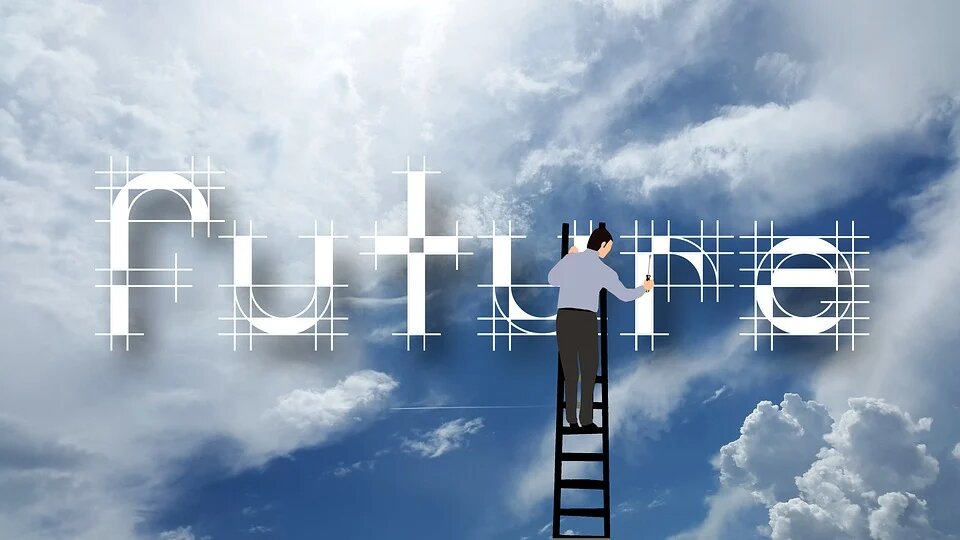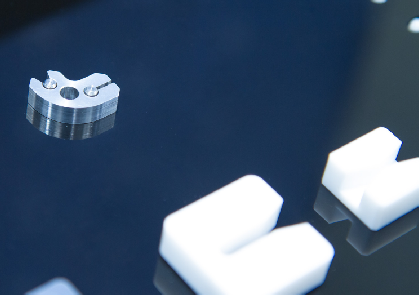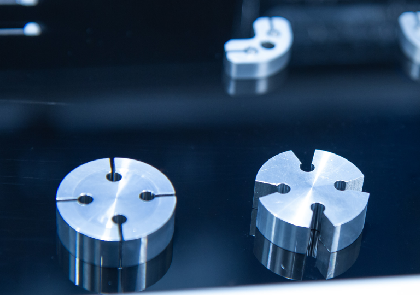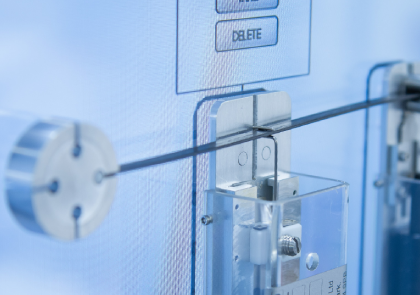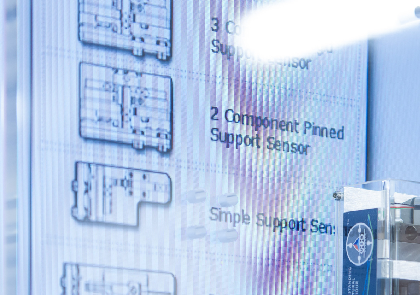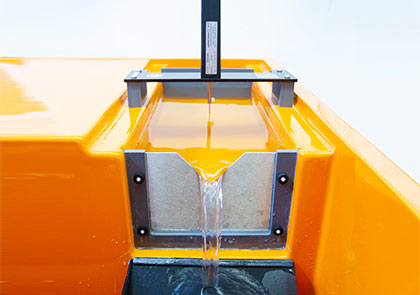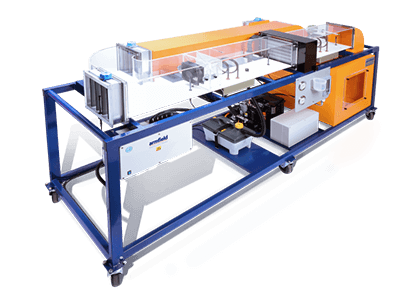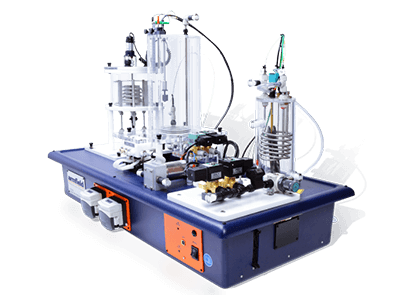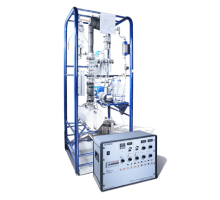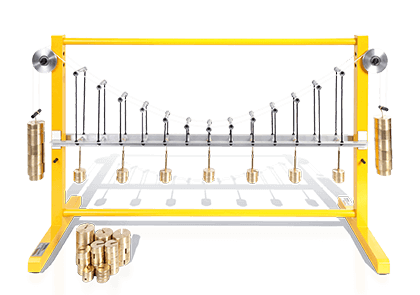This software is a fundamental part of the Understanding Structural Behaviour concept, and works in conjunction with the hardware to demonstrate and help that understanding.
For a number of predefined structures it is possible to perform an immediate interactive simulation of the effect of loading on the structure. Loads can be simulated using the computer mouse and the shear force diagrams, moment diagrams, deflections and reactions are shown graphically and updated continually as the load is varied.
Scaling of displays
The deflection diagrams, moment diagrams and shear force diagrams can now be individually scaled. This allows the data to be displayed more clearly for a wide range of different conditions.
For example, large deflections can be scaled down at the same time as small moment forces being scaled up.One drawer is available for the ST11 instrumentation option.
When combining the hardware and software, the diagrams are displayed immediately behind the structure and are therefore directly related to it.
Two new structures introduced
- Cantilever beam
- Simply supported beam
These two basic structures offer an introductory level to the teaching of structural engineering, and can be used to introduce basic concepts of reactions, shear forces and moments.
Functions of the software
− Display the structure to be evaluated to aid correct assembly
− Display the structure in diagrammatic form and as typical pictorial implementation of the structure. This has been proven to be a powerful aid to student understanding
− Gives a graphical representation of bending moments, shear, deflection and reaction in response to simulated loads